


LED/LCD TV for a monitor.If you don't have a monitor for your Commodore, or if you are like me,and the CRT monitor is just not going to fit on that desk, fear not ! Almost any TV with composite video in will work as a suitable monitor for most Commodore computers. An added bonus is to find a TV with more than one input, that will allow for more than one machine to be hooked up at a time. After a little hunting around my local thrift stores, I located a good candidate. 

A little dusty, but that can be fixed pretty easily. To bad it didn't come in Commodore beige. The connectors you need the TV to have should look something like this. 

You will need to use the yellow (composite video), red and white (right and left audio) and a composite cable for your Commodore computer. This is a picture of a normal monitor cable to use with a Commodore monitor. This will not work for a composite TV ! 
This is the type of cable you will need, if you don't have one, they can be puchased through Ebay pretty cheaply. At the time this was written, these sellers carried them - https://www.ebay.ca/str/Rep-Tronic/ or http://www.ebaystores.co.uk/Cool-Novelties/ 

All plugged in and turned on and the TV set to the correct input, this is what you should see. 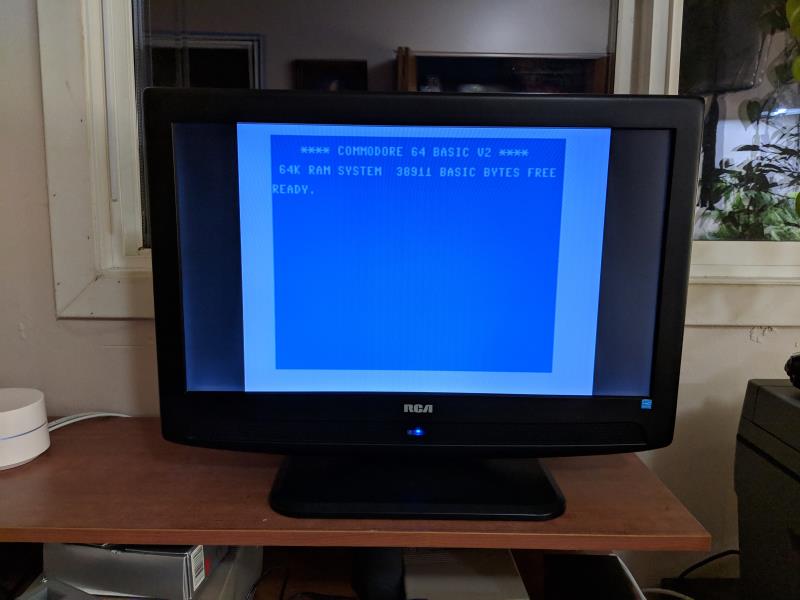
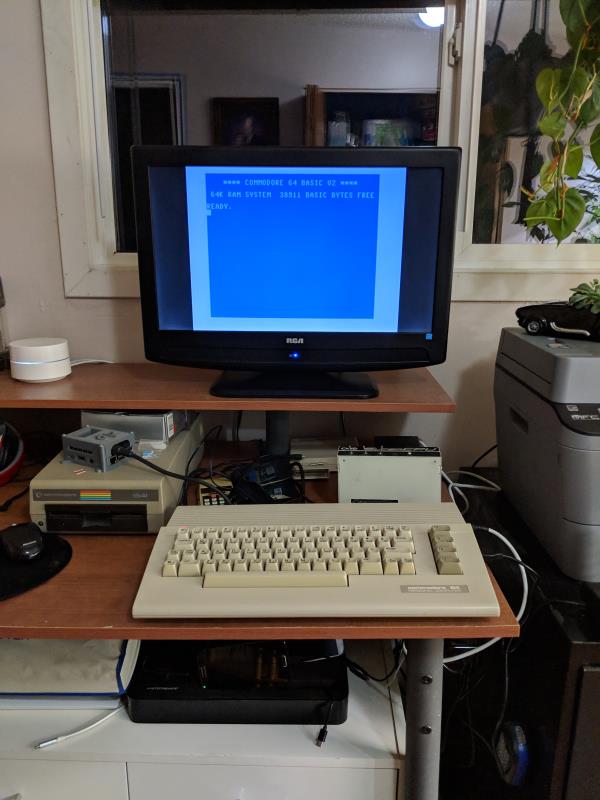
Depending on the TV, you may be able to fill the screen with the picture if you want, but the aspect ratio will be wrong and everything will look short and fat. 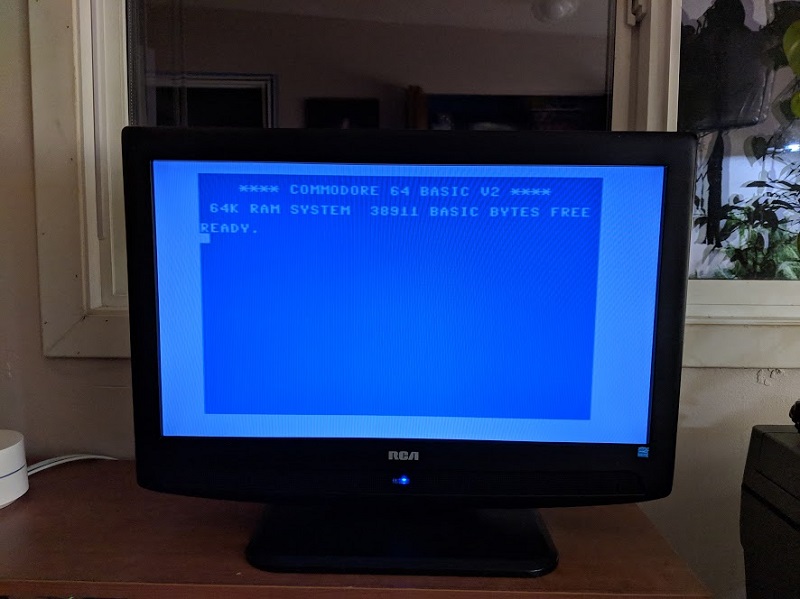
Here's how it looks on a VIC-20. 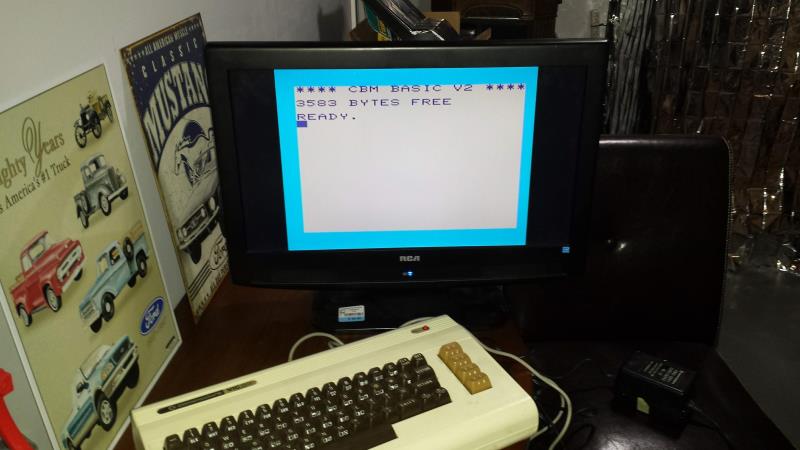
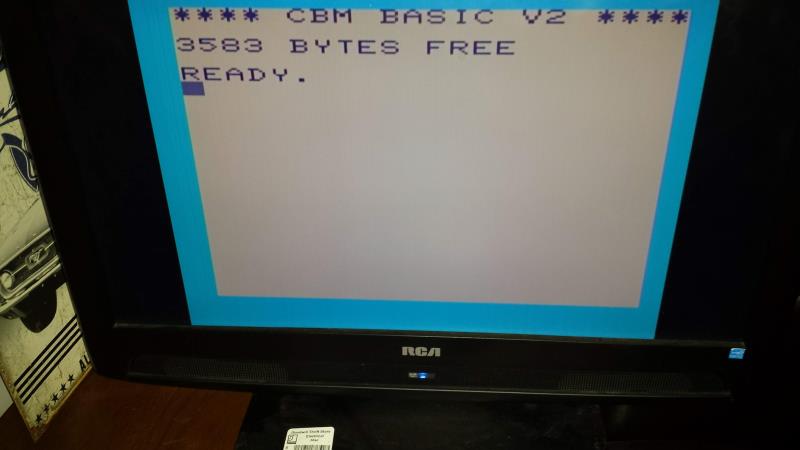
You can also get cables that will let you use S Video as well, they're supposed to deliver an even better picture than composite, but I'm getting a good picture with the composite video. If you're fairly handy, these cables are not hard to make yourself, a little Googleing will get you all the information you would need. Cheers everyone. |

|
|
|